The Change Process
The Changes page enables you to use change orders and potential change orders to propose changes to the scope of your commitments and document their progress through review and approval.
There are many ways to use change orders and potential change orders, but here's the typical process that you should use to start. After you're comfortable with this process, you can modify it to better suit the needs of your organization and projects.
- Create a change.
The change record captures the full scope of the new work on your project. It also gives subcontractors and other team members a chance to review scope changes as they occur.
Let's say you're a general contractor in charge of building a house. If you suddenly learn that you need to build a bathroom that wasn't included in the original scope, then the first thing you should do is create a change record that captures this new work.
- Estimate the budget impact on each commitment affected by the change.
Most changes impact several commitments. In our new bathroom example, let's say we have three subcontractors: a framing subcontractor, an electrical subcontractor, and a plumbing contractor. Each of these subcontractors has one commitment.
Since the new bathroom affects each of the three subcontractor's commitments, then you should provide one estimate for the cost impact on each.
- Submit the change.
After you have estimated the costs associated with a change, submit it. This enables you to notify other users of your estimates and gives them a chance to evaluate your estimates and provide feedback.
- For each estimate, create a potential change order.
Potential change orders provide subcontractors with information about the updated scope. They also provide a channel to submit official proposals with their own estimates about the schedule and budget impacts of changes.
If you're the electrical contractor, for example, you can refer to the potential change order for information about the new bathroom you'll have to wire.
- For each potential change order, gather and approve proposals for the new work.
Now it's each subcontractor's turn to let the general contractor know how the change is expected to impact the budget and cost of their work using a potential change order proposal.
After the subcontractors have submitted their potential change order proposals, work with them to agree on time and budget impacts, and then review and approve their proposals.
Add and Submit a Proposal from a Potential Change Order (For subcontractors)
Approve or Reject a Potential Change Order Proposal (For general contractors)
- For each potential change order, finalize its totals and mark it closed.
After you close a potential change order, you can create a change order for it.
- For each closed potential change order, add and submit a change order.
Now that you have clearly defined the updated scope of the commitments, received official proposals from the subcontractors, and worked with them to approve their proposals, it's time to submit change orders that instruct the subcontractors exactly how to proceed with the new work.
- Close the change.
After all of the work involved in a change order is accounted for, you can close it.
This flowchart diagram visually represents the change process:
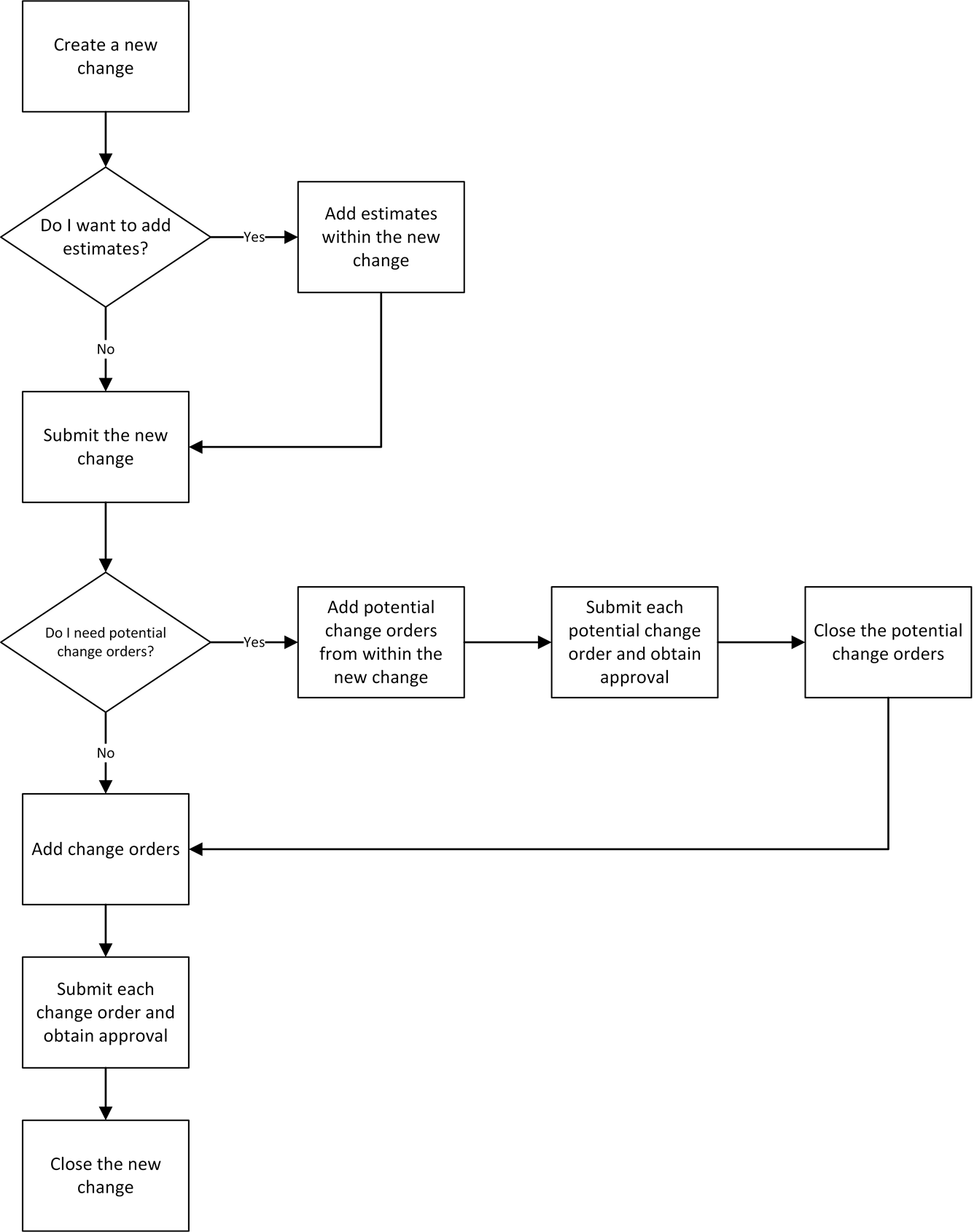
Last Published Monday, January 26, 2026