Working With the Form Editor
With the Form Editor, you can create and edit forms to be used in workflows. Forms can also be used to replace some default forms in the application. To add, edit, delete, or view forms in a workspace, you must have the corresponding Workflows and Forms security privileges in that workspace.
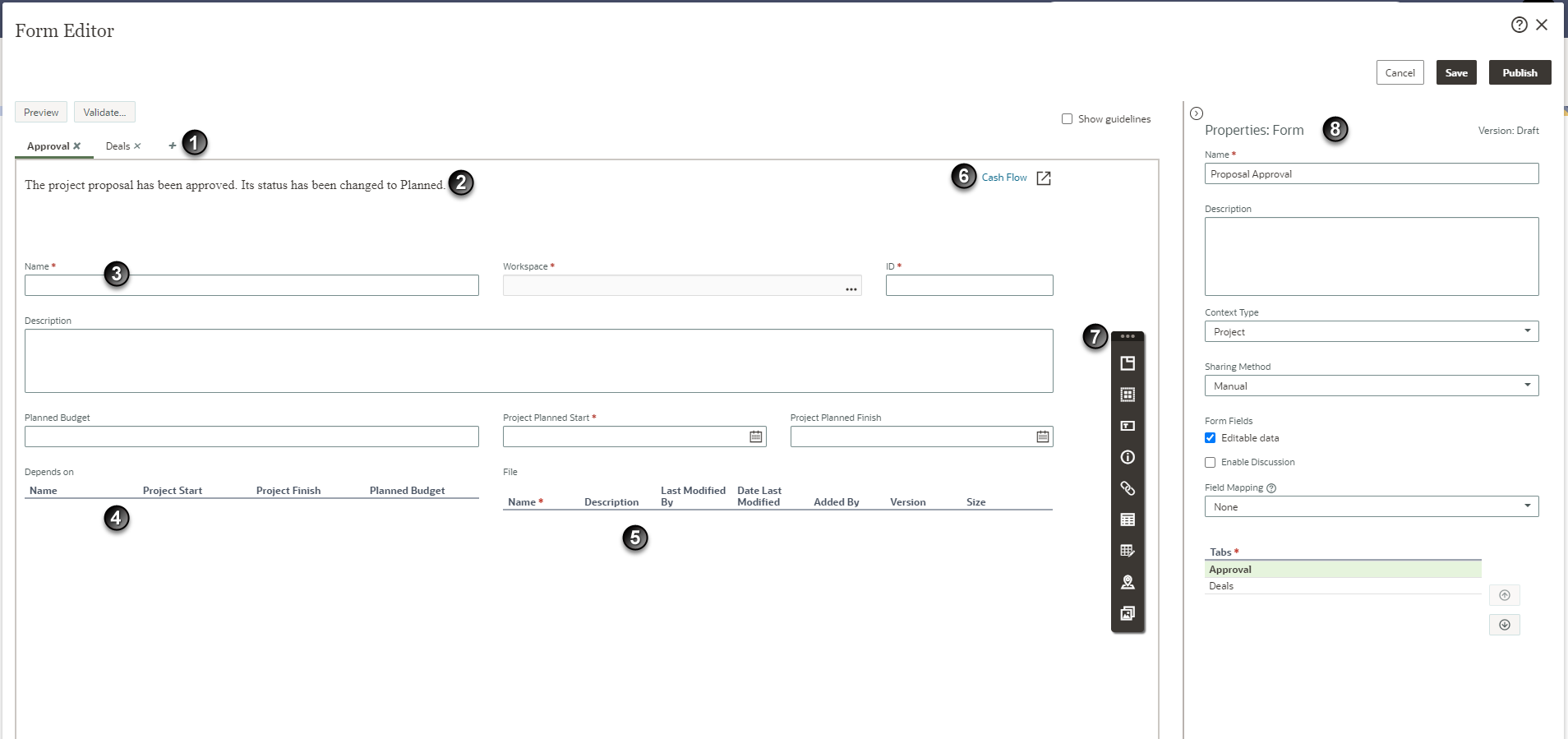
Table of Screen Highlights
Item | Description |
|---|---|
1 | Tab: Tabs enable you to separate and categorize other form elements. |
2 | Instruction Text: Instruction text helps task performers complete forms and their associated tasks. |
3 | Field: Fields are used to display or collect information about the object that the workflow element using the form runs against. |
4 | Grid: Grids list information about projects related to the objects that forms display or collect information about. |
5 | File Grid: File grids allow users to add new files to objects that tasks run against or to link existing Primavera Cloud files to running workflows. |
6 | Link: Links let users access pages associated with objects that forms display or collect information about. |
7 | Form Toolbar: On the Form toolbar, select elements to add to the form. |
8 | Properties Area: The Properties Area displays the properties of the selected form or form element. In the Form Editor, select a tab to view the properties of the entire form, or select a form element to view the properties of that element. |
Last Published Monday, January 26, 2026